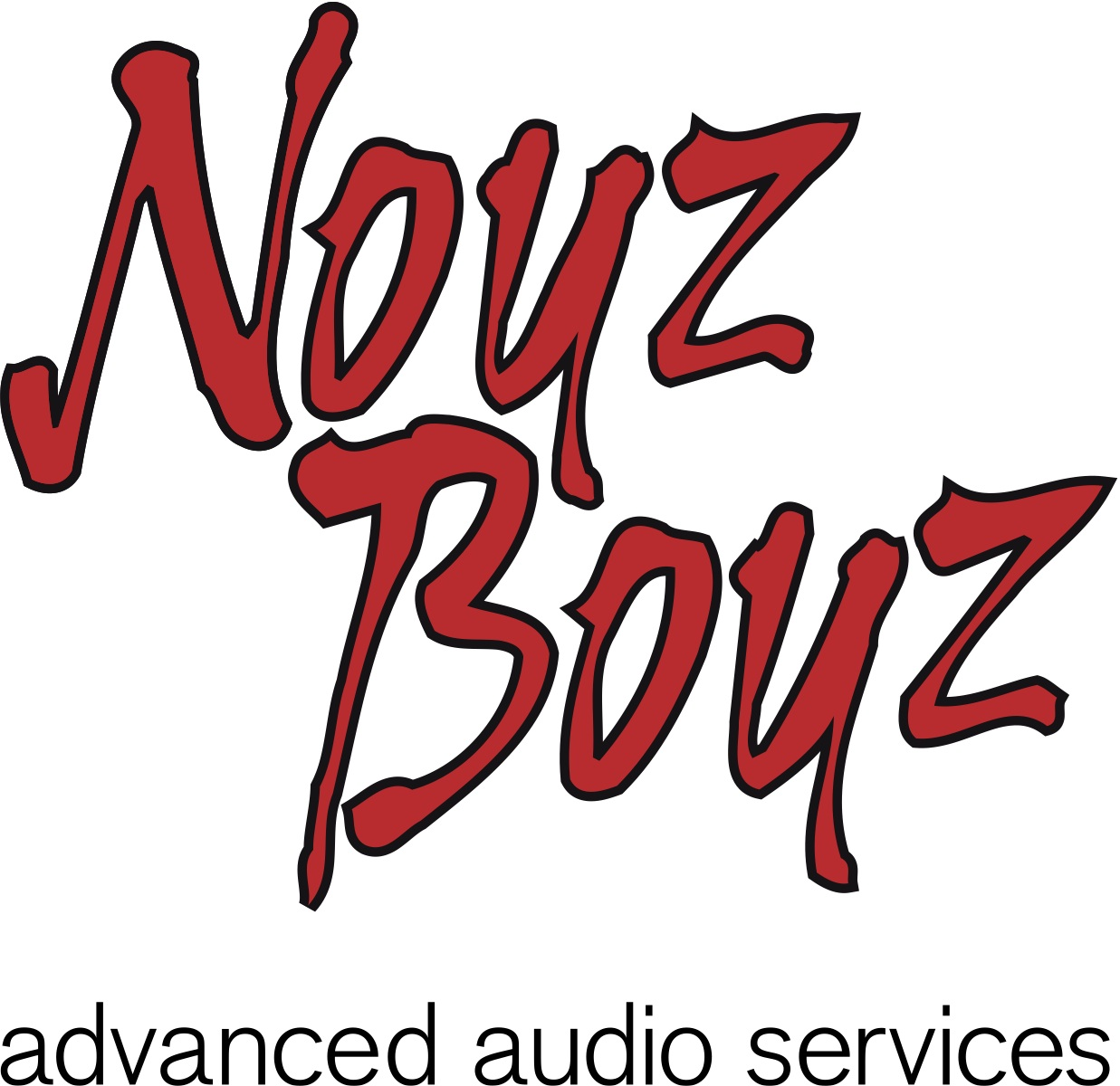Payment Methods
There are several ways you can pay with us. All payments are processed through Mollie. Mollie meets all security requirements, from PCI-DSS to PSD2. For more information about Mollie's security, click here. Below is an overview of the various payment methods. For some payment methods, we charge you a portion of the transaction costs that we incur.
We accept the following payment methods:
- Apple Pay (Worldwide)
- iDeal (Netherlands)
- Google Pay (Worldwide)
- Credit Card (Visa, MasterCard, American Express, Worldwide)
- in3 (iDeal in3, Netherlands)
- PayPal (Worldwide, by request only)
- SEPA (Bank transfer / please use the RFXX-XXXX-XXXX-XXXX reference with payment / SEPA zone)
- Bancontact (Belgium)
- eps (Austria)
- Klarna (Europe)
- Przelewy24 (Poland)
- KBC/CBC Payment Button (Belgium)
- Belfius Pay Button (Belgium)
- Billie (Pay by Invoice for Businesses / Germany, Netherlands, Austria, Sweden)
- TWINT (Switzerland)
- Blik (Poland)
- Bancomat Pay (Italy)
- Riverty (BNPL) (Netherlands, Belgium, Germany, Austria)
- Satispay (Italy)
- Trustly (Europe)
iDeal
With Mollie, you can easily and quickly pay via iDEAL, the most used online payment method in the Netherlands. We do not charge any additional fees. You only pay for successful transactions. With iDEAL, you can pay us directly through your own bank. Participating banks are ABN AMRO, ASN Bank, bunq, Handelsbanken, ING, Knab, Rabobank, RegioBank, SNS Bank, Triodos Bank, and Van Lanschot Bankiers. More info: https://www.ideal.nl/en/
Apple Pay
Apple Pay is Apple's own payment method, available in over 35 countries for all Apple users. It utilizes the Wallet, where users store their payment cards. The actual payment method depends on the cards placed in the Wallet. The Wallet knows all the details and preferences of the various cards. The maximum amount for payment with Apple Pay is 6600 Euro. Payment is completed with a scan of the fingerprint or face. This ensures that Apple Pay complies with the Strong Customer Authentication (SCA) regulations from the Payment Services Directive 2 (PSD2).
in3
With iDEAL in3, you can pay in installments: in 3 equal payments within 60 days, without hidden costs or interest. No credit registration is required.
PayPal
An online wallet with 184 million active users worldwide.
We only accept your payment via PayPal by request. We may pass on additional fees that PayPal charges us. Costs vary depending on your location and range between 3.5% and 5.5%.
Please let us know when you would like to pay with PayPal.
Bancontact
Bancontact is a Belgian payment scheme. We receive immediate confirmation of the payment status, allowing orders to be processed instantly. Bancontact's online payment platform can be used by anyone with a payment card issued by Bancontact. More than 20 Belgian banks issue these cards, resulting in over 15 million cardholders. Banks issuing Bancontact cards include ABK Bank, Argenta, AXA Bank, Bank J. Van Breda, Belfius, Beobank, BNP Paribas Fortis, bpost bank, CBC Banque, CPH Banque, Crelan, Deutsche Bank, Fintro, Hello Bank, ING Belgium, KBC Bank, Keytrade Bank, Nagelmackers, Record Bank, and VDK Spaarbank.
SEPA
SEPA stands for Single Euro Payments Area. It was introduced by the European Council to simplify payment traffic in Europe. With SEPA, transfers can be made from any European payment account to any other European payment account. Paying via transfer is a trusted and secure way for consumers to pay for online purchases. The amount can be easily transferred via online banking. SEPA transfers are supported in 34 countries.
If you wish to pay via a SEPA transfer, you will receive the payment details directly on your screen or by email. You can then transfer the amount from your own online banking environment at your convenience. Instead of manually entering the payment details, we offer the option to generate a QR code, allowing payment to be completed via an app. This reduces the chance of errors since the payment details are ready in the app after scanning.
If you do not use a QR code and accidentally make a mistake while entering the payment details, Mollie will automatically refund the transaction. Please check the correct amount and reference number. The reference number looks like RFxx-xxxx-xxxx.
Processing a transfer usually takes a few business days.
Belfius
With a payment via the Belfius Pay Button, you can pay via internet banking or the smartphone app. When paying via the app, a QR code is scanned, automatically filling in the payment details and only requiring the transaction to be sent. Via Belfius Direct Net, you use a card reader to confirm the payments. Once the payment is confirmed, the order can be processed immediately.
KBC/CBC
When you choose the KBC/CBC Payment Button as your payment method, you select your bank, KBC or CBC. You will then be redirected to the familiar online banking environment, where the payment details are already filled in. You have the option to confirm the payment with a card reader or by scanning a QR code with the app. The payment is guaranteed as soon as it is confirmed, allowing us to process orders immediately.
Giropay
This payment service has been cancelled
EPS
The Electronic Payment Standard (EPS) is a payment method developed by several Austrian banks. This makes EPS the primary payment method for bank transfers in Austria and very popular among Austrian customers.
If you choose to pay via EPS, the payment process is as follows:
- You select your bank from the list of participating banks.
- After selecting the bank, you log in to the online banking environment.
- In the online banking environment, you review the pre-filled payment details.
- If all information is correct, you authorize the payment.
- After authorization, you receive a confirmation, and your order is processed.
Credit Card
We offer the option to pay with widely used credit cards such as VISA, Mastercard, American Express, and Cartes Bancaires. The minimum order amount for credit card payments is 50 Euro, while the maximum amount is 6600 Euro. If you would like to purchase an amount outside this range, please contact us or choose another payment method.
Twint
TWINT is the most popular mobile payment method in Switzerland, with over 5 million active users. It allows users to link their bank account or cards with the TWINT app to make secure payments in physical stores and online shops.
Using Twint is as easy as 1, 2, 3. At checkout, the shopper selects TWINT. On a mobile device, the TWINT app opens automatically after you confirm the payment process by tapping the corresponding button in the online shop. If shopping on a tablet or laptop, you open your TWINT app and scan a QR code on the screen. Finally, you confirm the payment, and it’s done!
Blik
Consumers can link their bank account or payment card to the BLIK app and then use the generated code for online transactions.
1. The customer selects the product and proceeds to the checkout page.
2. On the payment page, the customer chooses BLIK from the list of payment methods.
3. A BLIK code from the mobile banking app is entered during checkout.
4. The customer clicks on 'Pay' and confirms the payment in the mobile banking app.
Satispay
Satispay offers a seamless, cost-effective payment solution that allows users to pay at physical and online stores or transfer money. It is known for its simplicity and direct connection to bank accounts, bypassing traditional payment networks.
Noyz Boyz Advanced Audio Services B.V.
Duivendrechtsekade 67
1096 AH Amsterdam
The Netherlands View on Google Maps